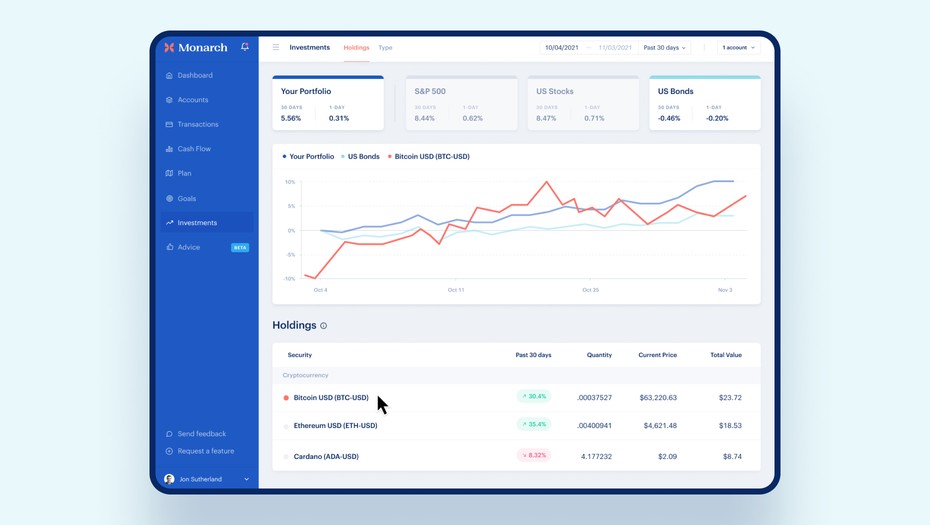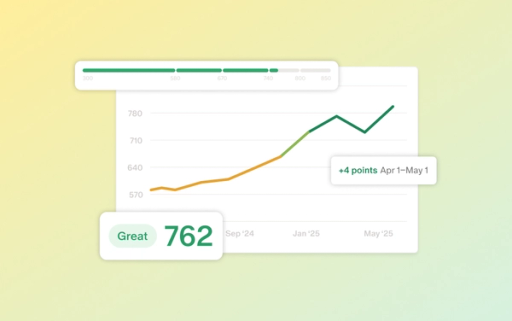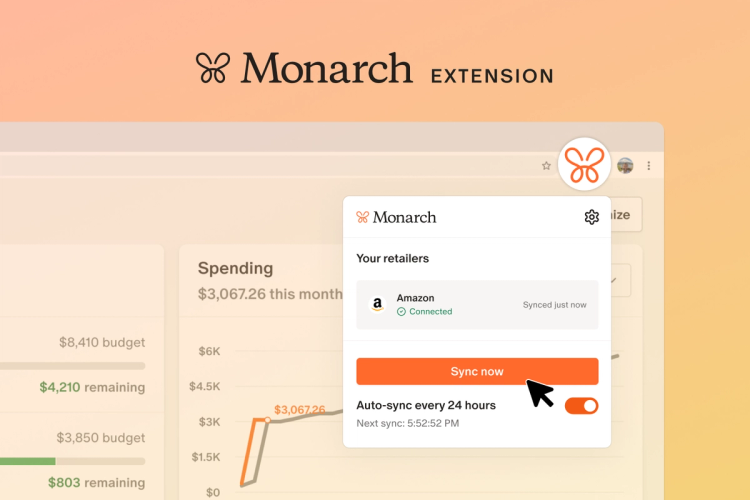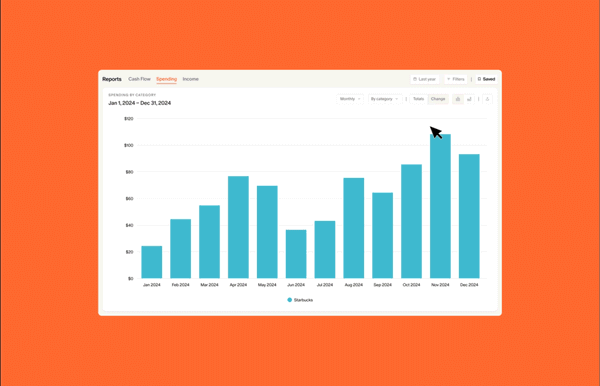Connect to Coinbase
You can now connect your Coinbase account directly to Monarch on the web app (mobile is coming very soon). Click add account and Coinbase will be an option in the tiles of institutional logos you see. The connection is direct so its updated with real time prices every 2 minutes 24 hours a day.
In addition to seeing your account listed and included in your net worth there is also a new asset type called "Cryptocurrency" in the Investments section. All crypto coins will be classified as this new investment type across multiple accounts so you track all your crypto in one place even if you hold it in both traditional brokerages (ie Robinhood) as well as crypto brokerages (ie Coinbase).We have future plans to add more crypto exchange support and other crypto specific features but would love to hear feedback on what crypto features you'd like to see next. Click the Feature Request link in the app to tell us more.
Account Organization
- Accounts can be marked as "inactive" which will stop them from syncing new transactions and set the balance to $0. Inactive accounts keep all of their historical balances and transactions up until they were marked inactive so you can preserve your history but hide them from active use.
- Accounts (and groups) can be now be manually sorted on the web. The order will be preserved across both the web and mobile app. Previously accounts were sorted by when they were added to Monarch with most recent at the top, and in a fixed grouping of assets and liabilities. With this update you can keep your favorite account right at the top.
Rules Improvements
- Rules can be built off the original statement transaction text (previously you could only use the cleaned up merchant name text).
- Rules can now be based on multiple categories, accounts or merchants instead of just 1 of each.
Fixes & Improvements
- The connection to Zillow has been upgraded and now supports more addresses.
- Bug fix - Clicking on a goal on the budget page now takes you to the details for that goal (the link didn't go anywhere previously).
- Bug fix - Manual accounts were showing an incorrect "last updated" date.
- Bug fix - The "Balance Adjustment" category incorrectly looked like it could be disabled so it's now more clear that it can't be. This category is used at a system level in manual accounts anytime the balance is changed since the balance is a sum of all transactions in the account.
What's Next
- Rollovers - we're continuing the work on rollovers and should have something released soon!
- CSV Import - we're also building out a CSV import capability which will work for importing all your data from Mint. Or it can be used to to upload monthly statements to an individual account if your bank doesn't support syncing or you prefer to manage the data manually.
- Tags - over the next few weeks we'll be releasing a tags capability to create tags, apply them to transactions and filter cash flow or reports using them.