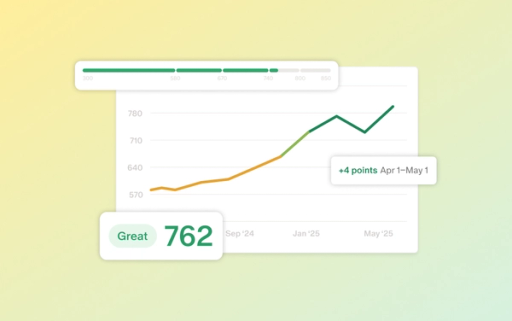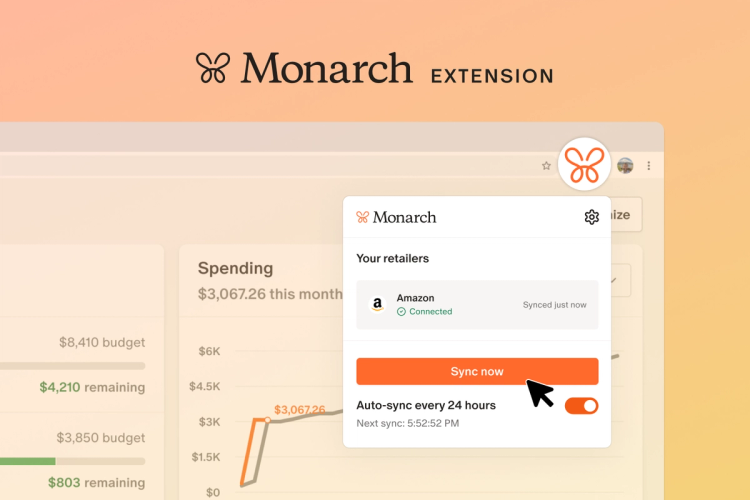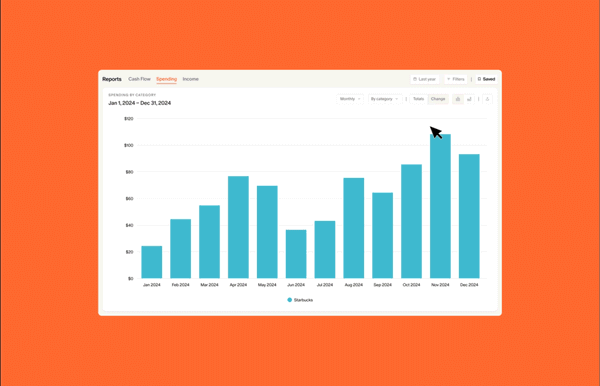iPhone Widgets
There is a whole new way to track money on your iPhone (or iPad) without even needing to open up the Monarch app. Learn how to add the new Monarch widgets directly to your home screen for transactions, budgets and investments.
Recurring is out of Beta
Thank you for all the great feedback on the new recurring section that launched a few weeks ago. We’ve been able to tune the detection system so its more accurate and add more features to the new section:
- Detection should discover more recurring items (and have less false positives)
- Transfers and credit card payments are excluded from recurring detection but can be added manually if you wish to track them
- Marking a merchant as not recurring can be done directly on the calendar or table view now
- 3 new colors on the calendar show if an expected recurring transaction is late (red), upcoming (blue), or completed (green). The table below the calendar is also grouped this way now.
- Added a new frequency for “twice a month” to help track paychecks that are paid on the 1st & 15th or 15th and last day of the month. Also added an income vs expense field for the type of amount.
- Notifications are now turned off by default for upcoming recurring transactions but can be turned back on in settings
Other Improvements
- The investment section is now using a new market data provider for things like the price of stocks or mutual funds. The big benefit is that a lot less holdings in the investment section show “⊘ historical data not available for this holding” now that there is better history.
- The notification bell in the mobile app was moved into the side menu which makes it possible to reach notifications from any of the main sections. The profile photo in the top right will show a red dot when there are new notifications.
- When inviting another member to your household they will get a few follow up emails to remind them if they don’t accept the invitation.
Bug Fixes
- Fixed an issue where budget updates were not always saving
- Fixed an issue where the category detail screen in the mobile app was showing inverted amounts (income was red or expenses were green)
- Fixed an issue where the Apple Card statement imports were not working right after creating a new Apple Card account
What’s Next
- More account connection tools: New controls over managing bank connections will help troubleshoot issues if they come up and give you finer control.
- Manual Holdings: A new way to track investments without connecting directly to an account. Pick from any investment and enter a quantity to track the real-time value and changes. This will also make it possible to track many more cryptocurrencies regardless of where it’s kept.
- Goals: Overhaul to the goals section to map real transactions and balances to specific goals and forecast them.